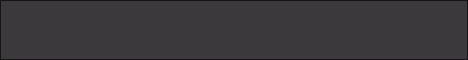EPSON1100
куда заливается(устанавливается) ДЕВЕЛОПЕР?
Лазерный принтер EPSON1100 - куда заливается девелопер
Первое новое сообщение • Сообщений: 9
• Страница 1 из 1
Он отдельно не "заливается", а идёт в комплекте вместе с тонером.
С уважением, Сергей Лебедев (AKA KudesNIK - www.kudesnik.net)
Техподдержка OKI Printing Solutions - www.oki.ru
Техподдержка OKI Printing Solutions - www.oki.ru
-

KudesNIK - Сообщения: 614
- Зарегистрирован: 09:15 - 15.09.05
- Откуда: Москва
- Баллы репутации: 0

 êîìïëåêòå îí íå èäåò. Íóæíî äîêóïàòü îòäåëüíî è ñìåøèâàòü ñ òîíåðîì.
Ñåðâèñ-öåíòð ÄÆÅÑÒ: (095) 580-29-90 (ìíîãîêàíàëüíûé) - www.kcepokc.ru
Çàïðàâêà êàðòðèäæåé, ðåìîíò êîïèðîâ è ëàçåðíûõ ïðèíòåðîâ, ïðîäàæà öâåòíûõ òîíåðîâ.
P.S. Ñêàæèòå îïåðàòîðó, ÷òî Âû áûëè â ôîðóìå "Çàïðàâêà-ïðèíòåð.Ðó" è ïîëó÷èòå ñêèäêó 5%.
Çàïðàâêà êàðòðèäæåé, ðåìîíò êîïèðîâ è ëàçåðíûõ ïðèíòåðîâ, ïðîäàæà öâåòíûõ òîíåðîâ.
P.S. Ñêàæèòå îïåðàòîðó, ÷òî Âû áûëè â ôîðóìå "Çàïðàâêà-ïðèíòåð.Ðó" è ïîëó÷èòå ñêèäêó 5%.
-

Сервис-Центр ДЖЕСТ - Консультант
- Сообщения: 176
- Зарегистрирован: 00:42 - 23.01.05
- Откуда: Ìîñêâà
- Баллы репутации: 0

- Alex K
- Консультант
- Сообщения: 325
- Зарегистрирован: 18:02 - 19.06.05
- Откуда: Моршанск, Тамбовская обл.
- Баллы репутации: 0

Alex K писал(а):Вот те раз????? И кому верить??
никому! покупай оригинальную расходку и делай всё в соответствии с руководством пользователя
- Slv01
- Консультант
- Сообщения: 208
- Зарегистрирован: 16:25 - 07.09.05
- Откуда: Майкоп
- Баллы репутации: 0

Читайте первоисточник и откроется Вам
When remanufacturing this toner cartridge the customer must USE & MIX both the Absolute Color toner and carrier sold separately
OEM waste carrier is located at the heavy end of the toner cartridge
Uninet Absolute Black® toners are compatible with the OEM carrier but is not recommended the reuse of OEM carriers
Recycling instructions:
1-Locate the heavy end of the toner cartridge were the waste carrier box is located.
2-Locate and remove the waste carrier plug with the cartridge facing up to avoid spilling waste carrier
3-Remove the used OEM carrier and properly dispose of it
4-Locate and remove the second toner hopper plug located at the end of the waste hopper bin
5-Clean and vacuum the inside of the toner cartridge both the toner hopper and carrier waste hopper (Note: make sure not to damage the inside metal contact or the clear window in the waste hopper)
6-Open Uninet Absolute Color ® toner bottle to be able to drop the use OEM carrier inside
7-Drop the Uninet Absolute Color carrier into the Uninet Absolute Color ® toner bottle
8-Close the Uninet Absolute COLOR ® toner bottle with Uninet carrier inside and shake it well to make an even carrier distribution.
7-Once the cartridge is clean fill the toner hopper with Absolute COLOR® toner mixed with carrier.
8-Instal the OEM toner hopper plug to sell the toner reservoir
9-Instal the OEM waste hopper plug (The waste hopper section should be clean and contain no carrier or toner)
10-Make sure that the clear window located on the side of the cartridge is clean and that the waste toner hopper bin inside the printer it is not full
Сервис-центр ПИК.РУ: тел. в Калининграде (4012) 39-02-28 - www.peek.ru
Авторизованный сервисный центр Brother, Ricoh и Oki. Ремонт копиров и лазерных принтеров, заправка картриджей всех производителей.
Авторизованный сервисный центр Brother, Ricoh и Oki. Ремонт копиров и лазерных принтеров, заправка картриджей всех производителей.
-

xM - Консультант
- Сообщения: 221
- Зарегистрирован: 01:03 - 23.01.06
- Откуда: Koёnigsberg
- Баллы репутации: 0

тонет идет одно компонентный туда надо подсыпать 15-30 %порошка (девелопер) и вперед только имей в виду что
девелопер нужен родной он не совместимый, процес простой он добавляется на магнитную кисть а отработанный удаляется в отходник картриджа его надо высыпать. если заправка 2-3 то можно не досыпать его хватит. проверено
девелопер нужен родной он не совместимый, процес простой он добавляется на магнитную кисть а отработанный удаляется в отходник картриджа его надо высыпать. если заправка 2-3 то можно не досыпать его хватит. проверено
- skat
Сообщений: 9
• Страница 1 из 1
-
- Похожие темы
- Ответы
- Просмотры
- Последнее сообщение
-
-
Струйный принтер Epson Stylus Photo R200 - Вопрос по Epson Stylus Photo R200
OlegP в форуме Струйные принтеры - 5
- 14729
-
Epson Stylus Photo R200

08:11 - 08.06.11
-
Струйный принтер Epson Stylus Photo R200 - Вопрос по Epson Stylus Photo R200
-
-
Струйный принтер Epson Stylus 1000 - Epson Stylus 1000
Макс О. в форуме EPSON - 0
- 8473
-
Макс О.

19:08 - 06.07.06
-
Струйный принтер Epson Stylus 1000 - Epson Stylus 1000
-
-
Выбор цветного лазерного МФУ или цветного лазерного принтер
1, 2 qwertyk в форуме Общие вопросы - 45
- 20071
-
abufaatima

22:00 - 10.11.13
-
Выбор цветного лазерного МФУ или цветного лазерного принтер
-
-
Копир MB 9220D - Копир MB 9220D как сетевой принтер
tim17 в форуме MB - 2
- 9458
-
tim17

12:30 - 31.10.06
-
Копир MB 9220D - Копир MB 9220D как сетевой принтер
-
-
Струйный принтер Epson Stylus c45 printer - Epson Stylus c45 printer нужна ПРОШИВКА
Саша в форуме Струйные принтеры - 4
- 9368
-
lvenokxx

07:20 - 09.06.11
-
Струйный принтер Epson Stylus c45 printer - Epson Stylus c45 printer нужна ПРОШИВКА
Кто сейчас на конференции
Сейчас этот форум просматривают: нет зарегистрированных пользователей и гости: 4
-
- Реклама