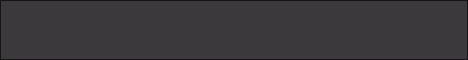Лазерный принтер HP LaserJet 5100 - Код ошибки 79.00FE
Первое новое сообщение • Сообщений: 4
• Страница 1 из 1
Лазерный принтер HP LaserJet 5100 - Код ошибки 79.00FE
Подскажите что за ошибка.
- timon_7676
- практикант
- Сообщения: 73
- Зарегистрирован: 10:35 - 22.08.06
- Откуда: Новокузнецк
- Баллы репутации: 0

- timon_7676
- практикант
- Сообщения: 73
- Зарегистрирован: 10:35 - 22.08.06
- Откуда: Новокузнецк
- Баллы репутации: 0

79.xxxx
PRINTER ERROR
The printer detected an error. The numbers (xxxx) indicate the specific type of
error.
Turn the printer off, and then turn the printer back on.
Try printing a job from a different software application. If the job prints, go back to
the first application and try printing a different file. (If the message only appears
when you use a certain software application or print job, have the customer contact
the software vendor for assistance.)
If the message persists, try the following:
1. Cycle the power.
2. Reseat or replace the interface cable and cycle the power.
3. Download the latest firmware image (if available—the firmware download is not
available for some printers) from http://www.hp.com and use HP Jetdirect or
another appropriate utility to update the printer.
4. Remove the DIMMs one at a time and cycle the power.
5. Try using the parallel interface, if possible.
6. Remove the EIO cards from the printer and then perform a cold reset.
7. If the error persists, replace the formatter.
PRINTER ERROR
The printer detected an error. The numbers (xxxx) indicate the specific type of
error.
Turn the printer off, and then turn the printer back on.
Try printing a job from a different software application. If the job prints, go back to
the first application and try printing a different file. (If the message only appears
when you use a certain software application or print job, have the customer contact
the software vendor for assistance.)
If the message persists, try the following:
1. Cycle the power.
2. Reseat or replace the interface cable and cycle the power.
3. Download the latest firmware image (if available—the firmware download is not
available for some printers) from http://www.hp.com and use HP Jetdirect or
another appropriate utility to update the printer.
4. Remove the DIMMs one at a time and cycle the power.
5. Try using the parallel interface, if possible.
6. Remove the EIO cards from the printer and then perform a cold reset.
7. If the error persists, replace the formatter.
- Дмитрий Юзепчук
- Консультант
- Сообщения: 60
- Зарегистрирован: 11:32 - 04.08.05
- Откуда: Москва
- Баллы репутации: 0

Сообщений: 4
• Страница 1 из 1
-
- Похожие темы
- Ответы
- Просмотры
- Последнее сообщение
-
-
Струйный принтер Epson Stylus Photo R200 - Вопрос по Epson Stylus Photo R200
OlegP в форуме Струйные принтеры - 5
- 14729
-
Epson Stylus Photo R200

08:11 - 08.06.11
-
Струйный принтер Epson Stylus Photo R200 - Вопрос по Epson Stylus Photo R200
-
-
Струйный принтер Epson Stylus 1000 - Epson Stylus 1000
Макс О. в форуме EPSON - 0
- 8474
-
Макс О.

19:08 - 06.07.06
-
Струйный принтер Epson Stylus 1000 - Epson Stylus 1000
-
-
Копир MB 9220D - Копир MB 9220D как сетевой принтер
tim17 в форуме MB - 2
- 9459
-
tim17

12:30 - 31.10.06
-
Копир MB 9220D - Копир MB 9220D как сетевой принтер
-
-
Выбор цветного лазерного МФУ или цветного лазерного принтер
1, 2 qwertyk в форуме Общие вопросы - 45
- 20077
-
abufaatima

22:00 - 10.11.13
-
Выбор цветного лазерного МФУ или цветного лазерного принтер
-
-
Струйный принтер Epson Stylus c45 printer - Epson Stylus c45 printer нужна ПРОШИВКА
Саша в форуме Струйные принтеры - 4
- 9368
-
lvenokxx

07:20 - 09.06.11
-
Струйный принтер Epson Stylus c45 printer - Epson Stylus c45 printer нужна ПРОШИВКА
Вернуться в HEWLETT PACKARD (HP)
Кто сейчас на конференции
Сейчас этот форум просматривают: нет зарегистрированных пользователей и гости: 36
-
- Реклама