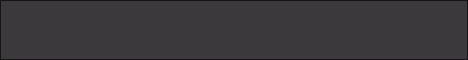from service manual:
To perform a NVRAM init
1 Turn the printer off.
2 Press and hold the GO button.
3 Turn the printer on and continue to hold the GO button.
4 After the Go, Ready, and Attention LEDs turn on, continue holding for at least 20 seconds.
During this process, the Attention, Ready, and Go LEDs will each turn off.
5 Release the GO button.
6 The device LEDs will begin cycling from front to back. The NVRAM-init process runs until the
printer is in the Ready state.
Есть ли другой способ?