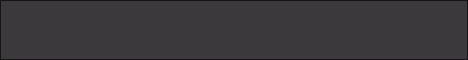Аппарат Develop Ineo + 353P. После попытки выставления параметров для использования SimWin, а именно:
Turn on the printer
2. Press Menu/select key
3. Press the key to select “service mode”
4. Press Menu/Select key
5. Insert the password (92729272) and press the Menu/Select key.
6. Select “System Settings” and press the Menu/Select key.
7. Press the key to select “SoftwareSWSetting” and press the Menu/Select key.
8. Select Software-SW “62” and press the Menu/Select key.
9. Press the key to select “Set by Hex”.
10. Change the setting from “00” to “01” and press the Menu/Select key, the printer display shows
“please wait” after the display has returned to the menu, this can take up to several minutes, press
the cancel key.
11. Turn off the printer
При дальнейшем включении принтера на экране появляются песочные часы.
При попытке сделать Trouble reset (при включении держать центральную кнопку) на экране сверху справа появляется черная точка и все.
Я как понимаю, нужно шить NVRAM? Есть Compact Flash на 256mb, но ни прошивки, ни инструкции по прошивке нет.
Прошу помощи в восстановлении аппарата, заранее спасибо.
Develop Ineo + 353P песочные часы
Первое новое сообщение • 1 сообщение
• Страница 1 из 1
1 сообщение
• Страница 1 из 1
-
- Похожие темы
- Ответы
- Просмотры
- Последнее сообщение
-
-
Develop MINOLTA 1502 (ОШИБКА С1F1/COF02
marmulya в форуме MINOLTA - 1
- 4692
-
marmulya

05:05 - 23.09.08
-
Develop MINOLTA 1502 (ОШИБКА С1F1/COF02
-
-
Develop 1650 id формат бумаги
ZAW в форуме MINOLTA - 0
- 3412
-
ZAW

07:09 - 03.09.09
-
Develop 1650 id формат бумаги
-
-
Develop 1650 id бледно печатает
ZAW в форуме MINOLTA - 4
- 4349
-
ZAW

08:44 - 30.01.09
-
Develop 1650 id бледно печатает
-
-
Статья по полноцветным принтерам и МФУ Develop
Сервис-центр VectorTech в форуме Общие вопросы - 1
- 3661
-
leverlin

14:54 - 14.06.06
-
Статья по полноцветным принтерам и МФУ Develop
-
-
МФУ Develop 1650 id - Ошибка
ZAW в форуме MINOLTA - 3
- 7792
-
ZAW

17:27 - 14.04.08
-
МФУ Develop 1650 id - Ошибка
Кто сейчас на конференции
Сейчас этот форум просматривают: нет зарегистрированных пользователей и гости: 9
-
- Реклама