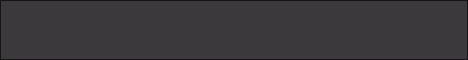Копир ricoh FT2212+ - ошибка Е54
Первое новое сообщение • Сообщений: 3
• Страница 1 из 1
CODE #54 — FUSING ERROR 3
- Definition -
The temperature detected by the thermistor does not rise for more than
15°C within 15 seconds after the fusing lamp is turned on during stand-by.
To clear this error, refer to note 3 at the beginning of this chapter.
- Possible Causes -
· Poor thermistor connection
· Defective thermistor
- Definition -
The temperature detected by the thermistor does not rise for more than
15°C within 15 seconds after the fusing lamp is turned on during stand-by.
To clear this error, refer to note 3 at the beginning of this chapter.
- Possible Causes -
· Poor thermistor connection
· Defective thermistor
- elizarik
- новичок
- Сообщения: 6
- Зарегистрирован: 15:49 - 05.03.07
- Откуда: Междуреченск
- Баллы репутации: 0

Вход в программу
2.2 SP MODE
1. Service Program Mode Access Procedure
1. Turn off the main switch.
2. While pressing the Darker key and the Clear/Stop key together, turn on
the main switch.
3. A dot (·) will appear in the top left corner of the Copy Counter.
4. Release the Darker key and the Clear/Stop key, and within 5 seconds,
press the Lighter key (if not pressed within 5 seconds, the machine will
return to the copy mode). The copier is ready to accept the program
number.
NOTE: To access the UP mode, turn on the main switch while pressing the
Clear/Stop key.
2. How to Select the Program Number
1. By using the Increase or Decrease Quantity ("+" or "–") keys, enter the
required program number. At this point, the Copy Counter will be blinking,
and the dot (·) will be lit.
2. When the Lighter key is pressed, the number which is currently blinking in
the Copy Counter will be entered as the selected program number.
сброс ошибок Е: код 97 (97 Service Call (E5) Reset)
2.2 SP MODE
1. Service Program Mode Access Procedure
1. Turn off the main switch.
2. While pressing the Darker key and the Clear/Stop key together, turn on
the main switch.
3. A dot (·) will appear in the top left corner of the Copy Counter.
4. Release the Darker key and the Clear/Stop key, and within 5 seconds,
press the Lighter key (if not pressed within 5 seconds, the machine will
return to the copy mode). The copier is ready to accept the program
number.
NOTE: To access the UP mode, turn on the main switch while pressing the
Clear/Stop key.
2. How to Select the Program Number
1. By using the Increase or Decrease Quantity ("+" or "–") keys, enter the
required program number. At this point, the Copy Counter will be blinking,
and the dot (·) will be lit.
2. When the Lighter key is pressed, the number which is currently blinking in
the Copy Counter will be entered as the selected program number.
сброс ошибок Е: код 97 (97 Service Call (E5) Reset)
- elizarik
- новичок
- Сообщения: 6
- Зарегистрирован: 15:49 - 05.03.07
- Откуда: Междуреченск
- Баллы репутации: 0

Сообщений: 3
• Страница 1 из 1
-
- Похожие темы
- Ответы
- Просмотры
- Последнее сообщение
-
-
Копир Белый лист на Canon 6317» - Белый лист на Canon 6317»
Ramcke в форуме CANON - 4
- 7224
-

09:31 - 04.02.06
-
Копир Белый лист на Canon 6317» - Белый лист на Canon 6317»
-
-
Копир utax c157 - Проблема с utax c157
Николай71 в форуме Общие вопросы - 1
- 12856
-
BiW

14:50 - 06.07.06
-
Копир utax c157 - Проблема с utax c157
-
-
МФУ "МВ 8106" - "Ошибка №85"
в форуме MB - 3
- 8860
-
admin

02:54 - 22.03.06
-
МФУ "МВ 8106" - "Ошибка №85"
-
-
Копир Sharp SF-2530 - Сброс девелопера на Sharp -2530
www в форуме SHARP - 0
- 4659
-
www

11:38 - 06.12.06
-
Копир Sharp SF-2530 - Сброс девелопера на Sharp -2530
-
-
Копир "MB OfficeCenter 316" - "все на сером фоне"
lili в форуме MB - 11
- 10089
-
Сергей Герасимов

17:15 - 29.03.07
-
Копир "MB OfficeCenter 316" - "все на сером фоне"
Кто сейчас на конференции
Сейчас этот форум просматривают: нет зарегистрированных пользователей и гости: 10
-
- Реклама