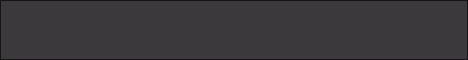После включения принтера MB326N(MOD) появляется его название и через минуту ошибка SC998 - просит ВКЛ./ВЫКЛ.
А если включить его с нажатыми OnLine+Enter, то появляется слово Diagnose, которое меняется на ошибку SC828 0104 9D800000.
Что это все значит интересно?
Лазерный принтер MB326N(MOD) - Ошибка SC998
Первое новое сообщение • Сообщений: 8
• Страница 1 из 1
Ошибка 828 Flash ROM error • Replace the controller if the error is frequent
998 примерно тоже самое, смотри мозги апарата, попробуй сбросить...
там все написано, думаю разберешся,
998 примерно тоже самое, смотри мозги апарата, попробуй сбросить...
Entering the Service Mode
There are two ways to enter the service mode.
Method 1: Turn the machine on while pressing the “On
Line” key and “Escape” key together until “1. Service
Menu1” appears on the display.
NOTE: If you switch the machine off, any jobs stored
on the hard disk using the sample print and
protected print features will be deleted.
Check first with the user tools to see if there are
any jobs stored with these features
(Menu key - Sample Print, or Protected Print).
Method 2: Press the “Up/Down arrow” keys together for
about 5 seconds, then press the “Enter” key.
“1. Service Menu1” appears on the display.
NOTE: The machine automatically goes off line when you enter the service mode.
там все написано, думаю разберешся,
- Bslava
- новичок
- Сообщения: 6
- Зарегистрирован: 14:33 - 16.01.07
- Откуда: Москва
- Баллы репутации: 0

Не реагирует он на Online+Escape (удалось обнаружить только Online+Enter). Тем не менее спасибо что откликнулся.
Есть тут у нас точно такой же принтер. Думаю попробовать перелить содержимое ROM'а. Вроде бы через LPT можно закачать. Вот только как бы слить прошивку с другого принтера?...
Есть тут у нас точно такой же принтер. Думаю попробовать перелить содержимое ROM'а. Вроде бы через LPT можно закачать. Вот только как бы слить прошивку с другого принтера?...
- taraut
- новичок
- Сообщения: 3
- Зарегистрирован: 11:06 - 15.01.07
- Откуда: Perm
- Баллы репутации: 0

МВ326
Bslava
Прошу помощи с ремонтом МВ326, у меня такая же ситуация. Если можно, ещё раз файл выложите пожалуйста. И пару вопросов: будет ли принтер работать без дополнительной оперативки, и обязательно ли нужен жесткий диск для работы.
Прошу помощи с ремонтом МВ326, у меня такая же ситуация. Если можно, ещё раз файл выложите пожалуйста. И пару вопросов: будет ли принтер работать без дополнительной оперативки, и обязательно ли нужен жесткий диск для работы.
- Гость
Сообщений: 8
• Страница 1 из 1
-
- Похожие темы
- Ответы
- Просмотры
- Последнее сообщение
-
-
Струйный принтер Epson Stylus Photo R200 - Вопрос по Epson Stylus Photo R200
OlegP в форуме Струйные принтеры - 5
- 14729
-
Epson Stylus Photo R200

08:11 - 08.06.11
-
Струйный принтер Epson Stylus Photo R200 - Вопрос по Epson Stylus Photo R200
-
-
Струйный принтер Epson Stylus 1000 - Epson Stylus 1000
Макс О. в форуме EPSON - 0
- 8472
-
Макс О.

19:08 - 06.07.06
-
Струйный принтер Epson Stylus 1000 - Epson Stylus 1000
-
-
Выбор цветного лазерного МФУ или цветного лазерного принтер
1, 2 qwertyk в форуме Общие вопросы - 45
- 20069
-
abufaatima

22:00 - 10.11.13
-
Выбор цветного лазерного МФУ или цветного лазерного принтер
-
-
Копир MB 9220D - Копир MB 9220D как сетевой принтер
tim17 в форуме MB - 2
- 9458
-
tim17

12:30 - 31.10.06
-
Копир MB 9220D - Копир MB 9220D как сетевой принтер
-
-
Струйный принтер Epson Stylus c45 printer - Epson Stylus c45 printer нужна ПРОШИВКА
Саша в форуме Струйные принтеры - 4
- 9368
-
lvenokxx

07:20 - 09.06.11
-
Струйный принтер Epson Stylus c45 printer - Epson Stylus c45 printer нужна ПРОШИВКА
Кто сейчас на конференции
Сейчас этот форум просматривают: нет зарегистрированных пользователей и гости: 24
-
- Реклама