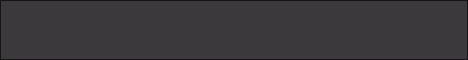Плоттер НР-500 - ошибка 79 04
Первое новое сообщение • Сообщений: 9
• Страница 1 из 1
Плоттер НР-500 - ошибка 79 04
ошибка на плоттере 7904 как от нее избавится?
- usa
- новичок
- Сообщения: 1
- Зарегистрирован: 15:29 - 16.06.06
- Откуда: энергодар
- Баллы репутации: 0

Привет вот инфа, надеюсь с английским проблем не возникнет:
System Error: 79:04
Problem Firmware Error.
Description:
Corrective Action: Try the following: Switch the Printer Off and wait a few minutes. Switch the Printer
On again and check if the Error Code has disappeared. If the Error Code reappears, check for a new Firmware release. If the new Firmware release does not solve the problem, or if new
Firmware release was not available, then contact the HP
Response Center (or directly to the Division) supplying the
following information:
– Model and Serial Number of the Printer.
– Firmware release of the Printer (use the Printer Information
utility ? Page 4-26).
– The complete Error Code information, including the linefeed
where the error occurred (use the Error Log utility to obtain this
information ? Page 2-5).
Ссылки по указанным страницам:
Printer Information
The purpose of this Utility is the following: Report basic parameters for call qualification. Identify potential problems.
NOTE Some of the parameters can be reset to zero by using the
EEROM Setup utility (? Page 4-16).
Check the Printer Information as follows:
1 In the Service Utilities submenu, scroll to "Printer Information" and
press Enter.
Service utilities Menu
Printer information
Printhead information
Back
Error log
Printheads
Altitude = 0-1000 m. Enter
2 The Printer will display the following information on the front
panel. You will need to use the arrow keys to scroll through the
complete list because the front panel only allows 6 lines to be
displayed at one time.
Printer Information Menu
Model Number: C7779C
Serial No:
Back
ESA0B001023
Service ID: 11280
Engine F/W: Enter
X.XX.XX
Formatter F/W: X.XX.XX
Hard disk F/W: X.XX.XX
2
Paper usage: 315 in
2
8 m
Ink used:
Black 6 cc
Cyan 4 cc
Magenta 4 cc
Yellow 3 cc
Scan axis usage: 21%
Paper axis usage: 23%
Serv. Station usage: 19%
Spittoon usage: 12%
Pinch-Lift usage: 10%
Cutter usage: 26%
Carriage usage: 12%
Ink usage: 2%
4-26 HP DesignJets 500 and 800 Series Printers Service Manual
Error Log Utility
The Error Log utility contains a record of the last 10 system error
codes the Printer has experienced. The purpose of this information
is to: Determine whether the Printer is experiencing repetitive failures. Determine whether the previous problems are causing the current
failure in the printer. Determine whether there are additional symptoms to the current
system error code.
The information that is stored for each error code is: The reported System error code. The code line in the Firmware where the error was triggered. The date when the error code was triggered.
Accessing the Error Log Utility
1 Press the ^ or v key until the front panel displays the Setup Menu and
then press Enter.
Set-up menu Menu
Back
Press ENTER for
Set-up menu Enter
2 Press the ^ or v key until the front panel highlights Log. Press the
Enter key.
Set-up menu Menu
Expansion cards
I/O set-up
Back
front panel
Altitude = 0-1000 m.
Log Enter
HP DesignJets 500 and 800 Series Printers Service Manual 2-5
System Error Codes
3 Press the ^ or v key until the front panel highlights Errors. Press
the Enter key.
Log Menu
Back
Printheads
Errors Enter
4 Press the ^ or v key until the front panel highlights the error code
that you want to see information on. Press the Enter key.
Error log Menu
Select for more info:
1 Error 21:10
Back
2 Error 01:11
3 Error 21:11
4 Error 43:10 Enter
5 The front panel displays information on the selected item.
Error log
Error code: 21:10
linefeed.c, 217
Date: 20-Sep-01
NOTE To view information on another Error Code, press BACK and
the front panel will return to the previous screen
2-6 HP DesignJets 500 and 800 Series Printers Service Manual
System Error: 79:04
Problem Firmware Error.
Description:
Corrective Action: Try the following: Switch the Printer Off and wait a few minutes. Switch the Printer
On again and check if the Error Code has disappeared. If the Error Code reappears, check for a new Firmware release. If the new Firmware release does not solve the problem, or if new
Firmware release was not available, then contact the HP
Response Center (or directly to the Division) supplying the
following information:
– Model and Serial Number of the Printer.
– Firmware release of the Printer (use the Printer Information
utility ? Page 4-26).
– The complete Error Code information, including the linefeed
where the error occurred (use the Error Log utility to obtain this
information ? Page 2-5).
Ссылки по указанным страницам:
Printer Information
The purpose of this Utility is the following: Report basic parameters for call qualification. Identify potential problems.
NOTE Some of the parameters can be reset to zero by using the
EEROM Setup utility (? Page 4-16).
Check the Printer Information as follows:
1 In the Service Utilities submenu, scroll to "Printer Information" and
press Enter.
Service utilities Menu
Printer information
Printhead information
Back
Error log
Printheads
Altitude = 0-1000 m. Enter
2 The Printer will display the following information on the front
panel. You will need to use the arrow keys to scroll through the
complete list because the front panel only allows 6 lines to be
displayed at one time.
Printer Information Menu
Model Number: C7779C
Serial No:
Back
ESA0B001023
Service ID: 11280
Engine F/W: Enter
X.XX.XX
Formatter F/W: X.XX.XX
Hard disk F/W: X.XX.XX
2
Paper usage: 315 in
2
8 m
Ink used:
Black 6 cc
Cyan 4 cc
Magenta 4 cc
Yellow 3 cc
Scan axis usage: 21%
Paper axis usage: 23%
Serv. Station usage: 19%
Spittoon usage: 12%
Pinch-Lift usage: 10%
Cutter usage: 26%
Carriage usage: 12%
Ink usage: 2%
4-26 HP DesignJets 500 and 800 Series Printers Service Manual
Error Log Utility
The Error Log utility contains a record of the last 10 system error
codes the Printer has experienced. The purpose of this information
is to: Determine whether the Printer is experiencing repetitive failures. Determine whether the previous problems are causing the current
failure in the printer. Determine whether there are additional symptoms to the current
system error code.
The information that is stored for each error code is: The reported System error code. The code line in the Firmware where the error was triggered. The date when the error code was triggered.
Accessing the Error Log Utility
1 Press the ^ or v key until the front panel displays the Setup Menu and
then press Enter.
Set-up menu Menu
Back
Press ENTER for
Set-up menu Enter
2 Press the ^ or v key until the front panel highlights Log. Press the
Enter key.
Set-up menu Menu
Expansion cards
I/O set-up
Back
front panel
Altitude = 0-1000 m.
Log Enter
HP DesignJets 500 and 800 Series Printers Service Manual 2-5
System Error Codes
3 Press the ^ or v key until the front panel highlights Errors. Press
the Enter key.
Log Menu
Back
Printheads
Errors Enter
4 Press the ^ or v key until the front panel highlights the error code
that you want to see information on. Press the Enter key.
Error log Menu
Select for more info:
1 Error 21:10
Back
2 Error 01:11
3 Error 21:11
4 Error 43:10 Enter
5 The front panel displays information on the selected item.
Error log
Error code: 21:10
linefeed.c, 217
Date: 20-Sep-01
NOTE To view information on another Error Code, press BACK and
the front panel will return to the previous screen
2-6 HP DesignJets 500 and 800 Series Printers Service Manual
по машинам HP DesignJet 500, 800, 1050, 4500 можете обращаться, помогу
- RTM
- Консультант
- Сообщения: 272
- Зарегистрирован: 21:17 - 31.03.06
- Откуда: Казахстан
- Баллы репутации: 0

Re: Плоттер НР-500 - ошибка 79 04
Такая же ошибка. Плоттер не загружается сразу встает в ошибку.
Перезагружал плоттер, перезалил прошивку, сбросил настройки через сервисный режим, пробовал вытаскивать все картриджи и по одному обратно. Ничего не помогает.
Подскажите, что ещё можно сделать?
Перезагружал плоттер, перезалил прошивку, сбросил настройки через сервисный режим, пробовал вытаскивать все картриджи и по одному обратно. Ничего не помогает.
Подскажите, что ещё можно сделать?

- KaiSonik
- новичок
- Сообщения: 9
- Зарегистрирован: 07:17 - 19.03.14
- Баллы репутации: 0

Re: Плоттер НР-500 - ошибка 79 04
В Service mode входит?
- Mishel01
- эксперт
- Сообщения: 8413
- Зарегистрирован: 01:10 - 10.01.11
- Баллы репутации: 1

Re: Плоттер НР-500 - ошибка 79 04
Входит.
Я так прошивку и ставил.
Я так прошивку и ставил.
- KaiSonik
- новичок
- Сообщения: 9
- Зарегистрирован: 07:17 - 19.03.14
- Баллы репутации: 0

Re: Плоттер НР-500 - ошибка 79 04
Error log из сервиса вывести дает?
- Mishel01
- эксперт
- Сообщения: 8413
- Зарегистрирован: 01:10 - 10.01.11
- Баллы репутации: 1

Re: Плоттер НР-500 - ошибка 79 04
Error log 79.04 и 02.10 они по очереди выскакивают.
с платой всё отлично, ставил её на другой аппарат, работает. вариант только со шлейфом трабл, буду новый искать.
с платой всё отлично, ставил её на другой аппарат, работает. вариант только со шлейфом трабл, буду новый искать.
- KaiSonik
- новичок
- Сообщения: 9
- Зарегистрирован: 07:17 - 19.03.14
- Баллы репутации: 0

Re: Плоттер НР-500 - ошибка 79 04
Если установлена HPGL card - возможно, в ней проблема. Шлейф как раз менее вероятен.
- Mishel01
- эксперт
- Сообщения: 8413
- Зарегистрирован: 01:10 - 10.01.11
- Баллы репутации: 1

Re: Плоттер НР-500 - ошибка 79 04
HPGL card нет её. слоты оба пустые.
- KaiSonik
- новичок
- Сообщения: 9
- Зарегистрирован: 07:17 - 19.03.14
- Баллы репутации: 0

Сообщений: 9
• Страница 1 из 1
-
- Похожие темы
- Ответы
- Просмотры
- Последнее сообщение
-
-
МФУ "МВ 8106" - "Ошибка №85"
в форуме MB - 3
- 8860
-
admin

02:54 - 22.03.06
-
МФУ "МВ 8106" - "Ошибка №85"
-
-
Копир xerox 5815 - Xerox 5815 ошибка U3-1
гость в форуме XEROX - 0
- 6471
-
гость

11:07 - 10.05.06
-
Копир xerox 5815 - Xerox 5815 ошибка U3-1
-
-
Струйный принтер Струйный принтер RX 500 - Ошибка нет бумаги
Serq в форуме EPSON - 0
- 6544
-
Serq

08:33 - 22.05.06
-
Струйный принтер Струйный принтер RX 500 - Ошибка нет бумаги
-
-
Копир Canon FC336 - Canon FC336 Ошибка Е1
Fedik в форуме CANON - 2
- 12377
-
serega

08:17 - 27.02.06
-
Копир Canon FC336 - Canon FC336 Ошибка Е1
-
-
МФУ HP Laserjet 3330 - Ошибка лампы сканера HP LaserJet 3330
timon_7676 в форуме HEWLETT PACKARD (HP) - 3
- 6348
-
Sowl

10:36 - 16.02.07
-
МФУ HP Laserjet 3330 - Ошибка лампы сканера HP LaserJet 3330
Вернуться в HEWLETT PACKARD (HP)
Кто сейчас на конференции
Сейчас этот форум просматривают: нет зарегистрированных пользователей и гости: 13
-
- Реклама