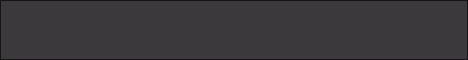В аппарат после замены тонера- сыплет тонер. Кода по обнулению нашёл но как попасть в сервисное меню и их выставить не знаю!!!!
Заранее благодарен!!!
Копир Ricoh 4220 - сыплет тонер
Первое новое сообщение • Сообщений: 16
• Страница 1 из 1
У нас уже почти вся Царская семья. Вот и Александр III пожаловал.

Я шучу. На самом деле, в спокойной обстановке. Опиши проблему. Прежде, чем отправить, ещё раз прочитай, что отправляешь. (я только догадываюсь о твоей проблеме). Аппарат твой - динозавр. Вымерли они давно. Любая информация играет, большое значение. Поэтому попрошу, всё. подробно и в деталях. То что, ты влетел на тонере, понятно. Выводить из коматоза, понадобится время. Не забудь про счётчик.
Ждемс.

Я шучу. На самом деле, в спокойной обстановке. Опиши проблему. Прежде, чем отправить, ещё раз прочитай, что отправляешь. (я только догадываюсь о твоей проблеме). Аппарат твой - динозавр. Вымерли они давно. Любая информация играет, большое значение. Поэтому попрошу, всё. подробно и в деталях. То что, ты влетел на тонере, понятно. Выводить из коматоза, понадобится время. Не забудь про счётчик.
Ждемс.

-

Vadik_M - Консультант
- Сообщения: 474
- Зарегистрирован: 00:16 - 04.01.06
- Откуда: город-герой Волгоград
- Баллы репутации: 0

Со слов клиента:- поставил новую трубу с тонером и в результате тонер начал сыппать в аппарат. Копии выходят грязные с большим слоем тонера(разумеется не километровым). Барабан весь в тонере. Причину в общем я понял, но мне надо попасть в сервис мануал аппарата.
- Александр 3
- новичок
- Сообщения: 7
- Зарегистрирован: 13:39 - 01.03.06
- Баллы репутации: 0

Со слов клиента:- поставил новую трубу с тонером и в результате тонер начал сыппать в аппарат. Копии выходят грязные с большим слоем тонера(разумеется не километровым). Барабан весь в тонере. Причину в общем я понял, но мне надо попасть в сервис мануал аппарата.
- Александр 3
- новичок
- Сообщения: 7
- Зарегистрирован: 13:39 - 01.03.06
- Баллы репутации: 0

Будем искать. Ваше величество.
...Стоп. А при удалении старой тубы пробка в цанге не осталась?
...Стоп. А при удалении старой тубы пробка в цанге не осталась?
Волгоград. ул. Новорядская 58. т. (8442)990-911
http://ac911.ru
http://ac911.ru
-

Vadik_M - Консультант
- Сообщения: 474
- Зарегистрирован: 00:16 - 04.01.06
- Откуда: город-герой Волгоград
- Баллы репутации: 0

Не бойся, трогай........ Вход в сервис у меня есть. Настойки есть. Но мной не проверенны. По этому дать "обязьяне" (это не о тебе), гранату..... (настройки по конц. тонера и последующей реанимацией аппарата) лично я, не берусь.
Пока попробую спаковать для тебя "посылочку". В виде serv/man.
Пока попробую спаковать для тебя "посылочку". В виде serv/man.
Волгоград. ул. Новорядская 58. т. (8442)990-911
http://ac911.ru
http://ac911.ru
-

Vadik_M - Консультант
- Сообщения: 474
- Зарегистрирован: 00:16 - 04.01.06
- Откуда: город-герой Волгоград
- Баллы репутации: 0

Так сколько на счетчике копий? Вернее всего девелопер пора менять.
В этом аппарате концетрация тонера определяется ID датчиком. Поэтому надо и его проверять и нож очистки барабана. И еще часто рвется паролоновая пракладка между блоком подачи тонера и блоком проявки вследствии чего тонер сыпется в проявку дуром и как результат "еретонит".
В этом аппарате концетрация тонера определяется ID датчиком. Поэтому надо и его проверять и нож очистки барабана. И еще часто рвется паролоновая пракладка между блоком подачи тонера и блоком проявки вследствии чего тонер сыпется в проявку дуром и как результат "еретонит".
Сервис-центр "Риан-Нижний": тел. в Нижнем Новгороде (8312) 787-800 - www.riann.r52.ru
Заправка картриджей. Обслуживание копировально-множительной техники. Ремонт техники марки Ricoh, Mita, MB.
Заправка картриджей. Обслуживание копировально-множительной техники. Ремонт техники марки Ricoh, Mita, MB.
- saver
- Консультант
- Сообщения: 13
- Зарегистрирован: 17:36 - 02.03.06
- Откуда: Нижний Новгород
- Баллы репутации: 0

На счетчике порядка 167000 .Нож очистки барабана нормальный на мой взгляд. Паролоновая покладка?- между блоком подачи тонера ( тонер-картридж) и блоком проявки(фотобарабан) я так понял - должна быть... У меня в основном в работе: Canon, Sharp, Xerox, а с Ricoh-ами честно говоря не сталкивался, а вот сейчас привезли. Так, что прошу прощения за ламерство!!! 

- Гость
без сервис мануала можно и угробить
Ремонт, заправка оргтехники в Москве по выходным и после 19-00 по будням недорого. Приём заявки с контактным телефоном по E-mail или в личку.
- самсеберемонтник
- Консультант
- Сообщения: 1102
- Зарегистрирован: 18:49 - 07.10.05
- Откуда: Москва
- Баллы репутации: 0

в нормальном сервис мануале должно быть описание входа в сервис
Ремонт, заправка оргтехники в Москве по выходным и после 19-00 по будням недорого. Приём заявки с контактным телефоном по E-mail или в личку.
- самсеберемонтник
- Консультант
- Сообщения: 1102
- Зарегистрирован: 18:49 - 07.10.05
- Откуда: Москва
- Баллы репутации: 0

2.1.1 Service Program Access Procedure
There are three ways to access an SP mode.
1) By key operation (for customers and sales representatives)
2) By key operation (for service representatives)
3) By turning on DPS101-4 on the main board (for service
representatives)
Access Procedure 1 - Key Operation
(for customers and sales representatives)
Accessible SP modes: SP10, SP11, SP13, SP15, SP16, SP17, SP18,
SP19, SP20, SP21, SP26, SP34, SP63, SP65,
SP78, SP86, SP90, SP91, SP92, SP93, and SP96
(Refer to the service program mode table for
details.)
1. Turn on the main switch.
2. Press the Energy Saver/Clear Modes.
3. Press the Clear/Stop key.
4. Press the Recall/Enter key. "5" will blink in the copy counter and the ADS
indicator will blink.
5. Enter the desired SP mode number using the number keys.
NOTE: To cancel an SP mode number after entering it, press the
Clear/Stop key.
6. Press the Recall/Enter key.
NOTE: To enter a different SP mode number, press the Recall/Enter key
and follow steps 5 and 6.
7. To leave SP mode, press the Energy Saver/Clear Modes key.
There are three ways to access an SP mode.
1) By key operation (for customers and sales representatives)
2) By key operation (for service representatives)
3) By turning on DPS101-4 on the main board (for service
representatives)
Access Procedure 1 - Key Operation
(for customers and sales representatives)
Accessible SP modes: SP10, SP11, SP13, SP15, SP16, SP17, SP18,
SP19, SP20, SP21, SP26, SP34, SP63, SP65,
SP78, SP86, SP90, SP91, SP92, SP93, and SP96
(Refer to the service program mode table for
details.)
1. Turn on the main switch.
2. Press the Energy Saver/Clear Modes.
3. Press the Clear/Stop key.
4. Press the Recall/Enter key. "5" will blink in the copy counter and the ADS
indicator will blink.
5. Enter the desired SP mode number using the number keys.
NOTE: To cancel an SP mode number after entering it, press the
Clear/Stop key.
6. Press the Recall/Enter key.
NOTE: To enter a different SP mode number, press the Recall/Enter key
and follow steps 5 and 6.
7. To leave SP mode, press the Energy Saver/Clear Modes key.
Ремонт, заправка оргтехники в Москве по выходным и после 19-00 по будням недорого. Приём заявки с контактным телефоном по E-mail или в личку.
- самсеберемонтник
- Консультант
- Сообщения: 1102
- Зарегистрирован: 18:49 - 07.10.05
- Откуда: Москва
- Баллы репутации: 0

Сообщений: 16
• Страница 1 из 1
-
- Похожие темы
- Ответы
- Просмотры
- Последнее сообщение
-
-
Копир Белый лист на Canon 6317» - Белый лист на Canon 6317»
Ramcke в форуме CANON - 4
- 7251
-

09:31 - 04.02.06
-
Копир Белый лист на Canon 6317» - Белый лист на Canon 6317»
-
-
Копир utax c157 - Проблема с utax c157
Николай71 в форуме Общие вопросы - 1
- 12906
-
BiW

14:50 - 06.07.06
-
Копир utax c157 - Проблема с utax c157
-
-
Копир Canon FC336 - Canon FC336 Ошибка Е1
Fedik в форуме CANON - 2
- 12429
-
serega

08:17 - 27.02.06
-
Копир Canon FC336 - Canon FC336 Ошибка Е1
-
-
Копир xerox 5815 - Xerox 5815 ошибка U3-1
гость в форуме XEROX - 0
- 6497
-
гость

11:07 - 10.05.06
-
Копир xerox 5815 - Xerox 5815 ошибка U3-1
-
-
Копир Sharp SF-2530 - Сброс девелопера на Sharp -2530
www в форуме SHARP - 0
- 4927
-
www

11:37 - 06.12.06
-
Копир Sharp SF-2530 - Сброс девелопера на Sharp -2530
Кто сейчас на конференции
Сейчас этот форум просматривают: нет зарегистрированных пользователей и гости: 0
-
- Реклама