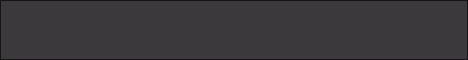Лазерный принтер HP LaserJet 4300 - код ошибки 49.5001 Service Error
Первое новое сообщение • Сообщений: 4
• Страница 1 из 1
Лазерный принтер HP LaserJet 4300 - код ошибки 49.5001 Servi
сервисный код 49.5001 Service Error. Аппарат выдает его и зависает. Что он значит?
Сервис-центр VectorTech: тел. в Костроме (0942) 31-26-31 - www.vectortech.ru
Ремонт копиров и принтеров. Заправка и восстановление картриджей.
Ремонт копиров и принтеров. Заправка и восстановление картриджей.
-

Сервис-центр VectorTech - Консультант
- Сообщения: 201
- Зарегистрирован: 15:24 - 07.05.05
- Откуда: Кострома
- Баллы репутации: 0

Описание (Description)
A critical firmware error has
occurred that caused the
processor on the formatter to
abort the operation.
This type of error can be caused
by invalid print commands,
corrupt data, or invalid operations.
In some instances, electrical
noise in the cable can corrupt
data during transmission to the
printer. Other causes include
poor-quality parallel cables, poor
connections, or specific
applications.
Sometimes, the formatter itself is
at fault, which is usually indicated
by a 79 SERVICE ERROR.
A critical firmware error has
occurred that caused the
processor on the formatter to
abort the operation.
This type of error can be caused
by invalid print commands,
corrupt data, or invalid operations.
In some instances, electrical
noise in the cable can corrupt
data during transmission to the
printer. Other causes include
poor-quality parallel cables, poor
connections, or specific
applications.
Sometimes, the formatter itself is
at fault, which is usually indicated
by a 79 SERVICE ERROR.
Последний раз редактировалось Shmyak 13:13 - 07.02.06, всего редактировалось 1 раз.
- Shmyak
- Помощник админа Консультант
- Сообщения: 33
- Зарегистрирован: 08:27 - 07.09.05
- Откуда: Кириши
- Баллы репутации: 0

Руководствие по варианту исправления (Action)
1. Press CANCEL JOB to clear
the print job from the printer
memory.
2. Turn the printer off and then
on.
3. Go to htpp://www.hp.com/
support/LJ4200 or htpp://
www.hp.com/support/
LJ4300. Select Download
Drivers and Software. Check
for the latest firmware image
version at the bottom of the
page. If this firmware image
is newer than the one
installed on your printer and
your printer can receive a
firmware update, download
the newer firmware upgrade.
Not all HP LaseJet 4200/
4300 printers can receive
firmware upgrades.
4. Try printing a job from a
different software program. If
the job prints, go back to the
first program and try printing
a different file. If the message
appears only with a certain
software program or print job,
contact the software vendor
for assistance.
5. If the message persists when
using different software
programs and attempting
specific print jobs, disconnect
all cables that connect the
printer to the network or a
computer.
6. Turn the printer off.
7. Remove all memory DIMMs
or third-party DIMMs from the
printer. (Do not remove the
firmware DIMM in slot J1.)
See “Firmware DIMM” on
page 160.
8. Remove all of the
EIO devices from the printer.
9. Turn the printer on.
10. If the error message
disappears, reinstall
each DIMM and EIO device
individually, making sure to
turn the printer power off and
then on again as you install
each device. To replace
a DIMM, see figure 98 on
page 160.
11. Replace the DIMM or
EIO device caused the error
message.
12. Remember to reconnect all of
the cables that connect the
printer to the network or
computer.
13. If this error message persists,
replace the firmware DIMM.
See “Firmware DIMM” on
page 160.
14. Replace the formatter
assembly. See “Formatter
assembly” on page 161
1. Press CANCEL JOB to clear
the print job from the printer
memory.
2. Turn the printer off and then
on.
3. Go to htpp://www.hp.com/
support/LJ4200 or htpp://
www.hp.com/support/
LJ4300. Select Download
Drivers and Software. Check
for the latest firmware image
version at the bottom of the
page. If this firmware image
is newer than the one
installed on your printer and
your printer can receive a
firmware update, download
the newer firmware upgrade.
Not all HP LaseJet 4200/
4300 printers can receive
firmware upgrades.
4. Try printing a job from a
different software program. If
the job prints, go back to the
first program and try printing
a different file. If the message
appears only with a certain
software program or print job,
contact the software vendor
for assistance.
5. If the message persists when
using different software
programs and attempting
specific print jobs, disconnect
all cables that connect the
printer to the network or a
computer.
6. Turn the printer off.
7. Remove all memory DIMMs
or third-party DIMMs from the
printer. (Do not remove the
firmware DIMM in slot J1.)
See “Firmware DIMM” on
page 160.
8. Remove all of the
EIO devices from the printer.
9. Turn the printer on.
10. If the error message
disappears, reinstall
each DIMM and EIO device
individually, making sure to
turn the printer power off and
then on again as you install
each device. To replace
a DIMM, see figure 98 on
page 160.
11. Replace the DIMM or
EIO device caused the error
message.
12. Remember to reconnect all of
the cables that connect the
printer to the network or
computer.
13. If this error message persists,
replace the firmware DIMM.
See “Firmware DIMM” on
page 160.
14. Replace the formatter
assembly. See “Formatter
assembly” on page 161
- Shmyak
- Помощник админа Консультант
- Сообщения: 33
- Зарегистрирован: 08:27 - 07.09.05
- Откуда: Кириши
- Баллы репутации: 0

Сэнкс, попробуем
Сервис-центр VectorTech: тел. в Костроме (0942) 31-26-31 - www.vectortech.ru
Ремонт копиров и принтеров. Заправка и восстановление картриджей.
Ремонт копиров и принтеров. Заправка и восстановление картриджей.
-

Сервис-центр VectorTech - Консультант
- Сообщения: 201
- Зарегистрирован: 15:24 - 07.05.05
- Откуда: Кострома
- Баллы репутации: 0

Сообщений: 4
• Страница 1 из 1
-
- Похожие темы
- Ответы
- Просмотры
- Последнее сообщение
-
-
Струйный принтер Epson Stylus Photo R200 - Вопрос по Epson Stylus Photo R200
OlegP в форуме Струйные принтеры - 5
- 14770
-
Epson Stylus Photo R200

08:11 - 08.06.11
-
Струйный принтер Epson Stylus Photo R200 - Вопрос по Epson Stylus Photo R200
-
-
Струйный принтер Epson Stylus 1000 - Epson Stylus 1000
Макс О. в форуме EPSON - 0
- 8507
-
Макс О.

19:08 - 06.07.06
-
Струйный принтер Epson Stylus 1000 - Epson Stylus 1000
-
-
Выбор цветного лазерного МФУ или цветного лазерного принтер
1, 2 qwertyk в форуме Общие вопросы - 45
- 20187
-
abufaatima

22:00 - 10.11.13
-
Выбор цветного лазерного МФУ или цветного лазерного принтер
-
-
Копир MB 9220D - Копир MB 9220D как сетевой принтер
tim17 в форуме MB - 2
- 9476
-
tim17

12:30 - 31.10.06
-
Копир MB 9220D - Копир MB 9220D как сетевой принтер
-
-
Струйный принтер Epson Stylus c45 printer - Epson Stylus c45 printer нужна ПРОШИВКА
Саша в форуме Струйные принтеры - 4
- 9395
-
lvenokxx

07:20 - 09.06.11
-
Струйный принтер Epson Stylus c45 printer - Epson Stylus c45 printer нужна ПРОШИВКА
Вернуться в HEWLETT PACKARD (HP)
Кто сейчас на конференции
Сейчас этот форум просматривают: нет зарегистрированных пользователей и гости: 8
-
- Реклама