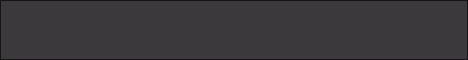Прокачка вновь установленной HP DJ 800
Первое новое сообщение • Сообщений: 3
• Страница 1 из 1
Прокачка вновь установленной HP DJ 800
Помогите с процедурой заполнения системы подвода чернил,после установки новой .Плоттер НР DJ 800.
- serggraf
- новичок
- Сообщения: 5
- Зарегистрирован: 10:09 - 20.12.06
- Откуда: S.Peterburg
- Баллы репутации: 0

Re: Прокачка вновь установленной HP DJ 800
Сервис-мануал, стр. 4-23:
Prime Tubes
This purpose of this Service Utility is to prime the Ink Supply Tubes after they have been replaced (or if a situation arises where you need to force the priming procedure).
Prime the tubes as follows:
1 In the Service Utilities submenu, scroll to "Prime tubes" and press Enter.
2 Once the utility starts, the printer will display the following message on the front panel. If you want to abort the Prime Tubes utility, press Cancel and you will return to the Service Utility menu.
3 If you press Enter, the following message will be displayed on the Front Panel. You should switch the Printer ON and OFF in order to start the priming process.
4 When you power On the Printer, the Printer will initialize and then display the following message. You will need to remove the normal Printheads and replace them with Start-up Printheads.
Prime Tubes
This purpose of this Service Utility is to prime the Ink Supply Tubes after they have been replaced (or if a situation arises where you need to force the priming procedure).
Prime the tubes as follows:
1 In the Service Utilities submenu, scroll to "Prime tubes" and press Enter.
2 Once the utility starts, the printer will display the following message on the front panel. If you want to abort the Prime Tubes utility, press Cancel and you will return to the Service Utility menu.
3 If you press Enter, the following message will be displayed on the Front Panel. You should switch the Printer ON and OFF in order to start the priming process.
4 When you power On the Printer, the Printer will initialize and then display the following message. You will need to remove the normal Printheads and replace them with Start-up Printheads.
- Mishel01
- эксперт
- Сообщения: 8413
- Зарегистрирован: 01:10 - 10.01.11
- Баллы репутации: 1

Сообщений: 3
• Страница 1 из 1
-
- Похожие темы
- Ответы
- Просмотры
- Последнее сообщение
-
-
Струйный принтер Epson Stylus C67 - Прокачка, нет подачи чёрной краски
в форуме Струйные принтеры - 1
- 4922
-
An

05:20 - 31.01.07
-
Струйный принтер Epson Stylus C67 - Прокачка, нет подачи чёрной краски
-
-
Прокачка чернил в epson l800
Vladimir_3 в форуме EPSON - 0
- 8918
-
Vladimir_3

16:34 - 05.01.12
-
Прокачка чернил в epson l800
Вернуться в HEWLETT PACKARD (HP)
Кто сейчас на конференции
Сейчас этот форум просматривают: нет зарегистрированных пользователей и гости: 8
-
- Реклама