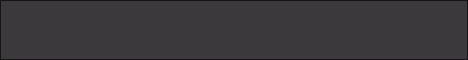У меня проблема постоянно выпадает сообщение на принтере системный сбой Е810. Что это может быть и как с этим боротся?
И что может быть за сбой Е000?
canon IR 1510
Первое новое сообщение • Сообщений: 5
• Страница 1 из 1
E000
The error history indicates any of the following error codes 4 times:
E001, E002, E003.
Action
1) Clear the error.
Execute '#4 PRINTER RESET" under '#7 PRINTER' in service
mode to clear the error.; then, turn back on the power.
E810
The case that the toner bottle is detected, but not the cartridge.
Main cause The DC controller PCB is faulty. The cartridge is faulty.
Action 1. High-voltage contact (between machine and the developing
unit) Is the high-voltage spring used to supply high voltage to
the developing unit soild?
YES: Clean it.
2. High-voltage contact (between high-voltage spring and DC
controller PCB; J207) Is the connection between the highvoltage
spring and the DC controller PCB(J207) normal?
NO: Correct the connection.. If the problem cannot be
corrected, re-place the faulty part.
3. Developing unit, DC controller PCB
Replace the developing unit. Is the problem corrected?
YES: End.
NO: Replace the DC controller PCB.
The error history indicates any of the following error codes 4 times:
E001, E002, E003.
Action
1) Clear the error.
Execute '#4 PRINTER RESET" under '#7 PRINTER' in service
mode to clear the error.; then, turn back on the power.
E810
The case that the toner bottle is detected, but not the cartridge.
Main cause The DC controller PCB is faulty. The cartridge is faulty.
Action 1. High-voltage contact (between machine and the developing
unit) Is the high-voltage spring used to supply high voltage to
the developing unit soild?
YES: Clean it.
2. High-voltage contact (between high-voltage spring and DC
controller PCB; J207) Is the connection between the highvoltage
spring and the DC controller PCB(J207) normal?
NO: Correct the connection.. If the problem cannot be
corrected, re-place the faulty part.
3. Developing unit, DC controller PCB
Replace the developing unit. Is the problem corrected?
YES: End.
NO: Replace the DC controller PCB.
-

КАТ - ученик
- Сообщения: 209
- Зарегистрирован: 17:58 - 05.06.08
- Откуда: Калуга
- Баллы репутации: 0

- Владимир А.
- Помощник админа Консультант
- Сообщения: 6638
- Зарегистрирован: 14:47 - 09.02.06
- Откуда: г.Обнинск
- Баллы репутации: 1

Сообщений: 5
• Страница 1 из 1
-
- Похожие темы
- Ответы
- Просмотры
- Последнее сообщение
-
-
Лазерный принтер ПРОБЛЕМА ВЫБОРА ТЕРМОПЛЕНКИ ДЛЯ ПРИНТЕРА - ПРОБЛЕМА ВЫБОРА ТЕРМОПЛЕНКИ ДЛЯ ПРИНТЕРА hP Canon
Shamil в форуме HEWLETT PACKARD (HP) - 17
- 19525
-
Mishel01

17:20 - 04.01.17
-
Лазерный принтер ПРОБЛЕМА ВЫБОРА ТЕРМОПЛЕНКИ ДЛЯ ПРИНТЕРА - ПРОБЛЕМА ВЫБОРА ТЕРМОПЛЕНКИ ДЛЯ ПРИНТЕРА hP Canon
-
-
МФУ Canon iR C 624 - как заправить, и чем заправить
Bumer в форуме CANON - 2
- 6358
-
Bumer

07:06 - 01.02.06
-
МФУ Canon iR C 624 - как заправить, и чем заправить
-
-
МФУ "Canon Pixma ip 5000" - "зеленые фотографии"
Xlopushka в форуме CANON - 5
- 11048
-
Xlopushka

22:00 - 03.04.06
-
МФУ "Canon Pixma ip 5000" - "зеленые фотографии"
-
-
"Потрепаная" "шуба" на магнитном валу Canon ir 2520
Compart в форуме CANON - 4
- 8596
-
Compart

11:04 - 04.10.13
-
"Потрепаная" "шуба" на магнитном валу Canon ir 2520
-
-
Копир canon iR2016J - сообщение "барабан не устоновлен\вставте барабан"
122333 в форуме CANON - 3
- 9986
-
Mishel01

12:13 - 22.01.16
-
Копир canon iR2016J - сообщение "барабан не устоновлен\вставте барабан"
Кто сейчас на конференции
Сейчас этот форум просматривают: нет зарегистрированных пользователей и гости: 4
-
- Реклама