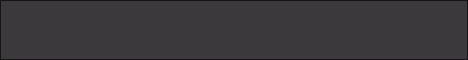Canon NP6218 ошибка E001
Первое новое сообщение • Сообщений: 3
• Страница 1 из 1
Canon NP6218 ошибка E001
Canon NP6218 после замятия листа и выключения копира появилась ошибка E001. Копир включается показывает ошибку и сразу выключается. Подскажите как её сбросить.
- Borisan
- новичок
- Сообщения: 16
- Зарегистрирован: 17:33 - 28.06.07
- Откуда: Беларусь
- Баллы репутации: 0

Посмотри здесь http://startcopy.ru/resets/cano_res.htm
Компания "Ком-Стайл" т. (495) 741-14-69 http://www.com-style.ru http://www.color-tech.ru http://info-ts.ru/
Обслуживание оргтехники юридических лиц. Продажа расходных материалов. Заправка и восстановление картриджей.
Обслуживание оргтехники юридических лиц. Продажа расходных материалов. Заправка и восстановление картриджей.
-

Shamil - Консультант
- Сообщения: 506
- Зарегистрирован: 21:04 - 19.09.06
- Откуда: Москва
- Баллы репутации: 0

6. Clearing Stored Error Code
If E000, E001, E002, E003, E004, or E007 is indicated, remove the cause of the
error, and clear the back-up information.
1) Open the front door, and insert the door switch actuator.
2) While holding down the service mode switch (SW302) on the DC controller with a hex
key, press the power switch.
3) In about 2 sec, the power goes off; press the power switch once again.
Note:
The copier turns itself off automatically if it detects E000, E001, E002, E003, or
E004, not responding to a press on the power switch. To check the error in service
mode, perform the above after disconnecting the connector of the heater.
Счас попробую прилепить рисуночек, куда нажимать надо.
If E000, E001, E002, E003, E004, or E007 is indicated, remove the cause of the
error, and clear the back-up information.
1) Open the front door, and insert the door switch actuator.
2) While holding down the service mode switch (SW302) on the DC controller with a hex
key, press the power switch.
3) In about 2 sec, the power goes off; press the power switch once again.
Note:
The copier turns itself off automatically if it detects E000, E001, E002, E003, or
E004, not responding to a press on the power switch. To check the error in service
mode, perform the above after disconnecting the connector of the heater.
Счас попробую прилепить рисуночек, куда нажимать надо.
- Владимир А.
- Помощник админа Консультант
- Сообщения: 6638
- Зарегистрирован: 14:47 - 09.02.06
- Откуда: г.Обнинск
- Баллы репутации: 1

Сообщений: 3
• Страница 1 из 1
-
- Похожие темы
- Ответы
- Просмотры
- Последнее сообщение
-
-
Лазерный принтер ПРОБЛЕМА ВЫБОРА ТЕРМОПЛЕНКИ ДЛЯ ПРИНТЕРА - ПРОБЛЕМА ВЫБОРА ТЕРМОПЛЕНКИ ДЛЯ ПРИНТЕРА hP Canon
Shamil в форуме HEWLETT PACKARD (HP) - 17
- 19525
-
Mishel01

17:20 - 04.01.17
-
Лазерный принтер ПРОБЛЕМА ВЫБОРА ТЕРМОПЛЕНКИ ДЛЯ ПРИНТЕРА - ПРОБЛЕМА ВЫБОРА ТЕРМОПЛЕНКИ ДЛЯ ПРИНТЕРА hP Canon
-
-
МФУ Canon iR C 624 - как заправить, и чем заправить
Bumer в форуме CANON - 2
- 6358
-
Bumer

07:06 - 01.02.06
-
МФУ Canon iR C 624 - как заправить, и чем заправить
-
-
МФУ "Canon Pixma ip 5000" - "зеленые фотографии"
Xlopushka в форуме CANON - 5
- 11048
-
Xlopushka

22:00 - 03.04.06
-
МФУ "Canon Pixma ip 5000" - "зеленые фотографии"
-
-
"Потрепаная" "шуба" на магнитном валу Canon ir 2520
Compart в форуме CANON - 4
- 8595
-
Compart

11:04 - 04.10.13
-
"Потрепаная" "шуба" на магнитном валу Canon ir 2520
-
-
Копир canon iR2016J - сообщение "барабан не устоновлен\вставте барабан"
122333 в форуме CANON - 3
- 9986
-
Mishel01

12:13 - 22.01.16
-
Копир canon iR2016J - сообщение "барабан не устоновлен\вставте барабан"
Кто сейчас на конференции
Сейчас этот форум просматривают: нет зарегистрированных пользователей и гости: 28
-
- Реклама