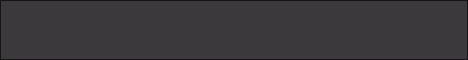привет всем
не могу найти код ошибки на этот принтер 54.2
HP Color LaserJet 4550 PCL
Первое новое сообщение • Сообщений: 3
• Страница 1 из 1
54.2 PRINTER ERROR
Description:
Drive motor (M3) provides drive for the toner
cartridge carousel. If motion is not detected a 54.2
error is displayed. M3 is a 6-phase stepping motor
and receives its drive signal from J203 of the
Developing PCB. Photosensor PS10 monitors
“movement” (and the position) of the toner cartidge
carousel. Different width tabs (four tabs, one for
each cartridge) on the left-end of the carousel
housing pass through PS10 to provide positioning
information. The black toner cartridge tab is the
“home” position.
Action:
1 Turn the printer off and then on to reset the
printer.
2 Open the color toner door and look for an
obstruction. If necessary, remove the toner
cartridges individually by manually releasing
the carousel brake and rotating the carousel
around to each cartidge position and remove
the cartridges. Turn the printer off and on to
reset the printer.
Note The printer CANNOT operate
with the top cover removed
unless the carousel brake has
been released or removed.
3 Verify the carousel drive motor wiring harness
is firmly seated into connector J203 of the
developing PCB (see Figure 7-34).
4 Verify PS10 (refer to Figure 7-26) is working
correctly and not excessively dirty (clean if
necessary) and that the wiring harness is firmly
seated into both the sensor assembly, and into
connector J206 of the developing PCB.
5 Verify all connectors to the developing PCB and
the DC controller PCB are firmly seated.
Description:
Drive motor (M3) provides drive for the toner
cartridge carousel. If motion is not detected a 54.2
error is displayed. M3 is a 6-phase stepping motor
and receives its drive signal from J203 of the
Developing PCB. Photosensor PS10 monitors
“movement” (and the position) of the toner cartidge
carousel. Different width tabs (four tabs, one for
each cartridge) on the left-end of the carousel
housing pass through PS10 to provide positioning
information. The black toner cartridge tab is the
“home” position.
Action:
1 Turn the printer off and then on to reset the
printer.
2 Open the color toner door and look for an
obstruction. If necessary, remove the toner
cartridges individually by manually releasing
the carousel brake and rotating the carousel
around to each cartidge position and remove
the cartridges. Turn the printer off and on to
reset the printer.
Note The printer CANNOT operate
with the top cover removed
unless the carousel brake has
been released or removed.
3 Verify the carousel drive motor wiring harness
is firmly seated into connector J203 of the
developing PCB (see Figure 7-34).
4 Verify PS10 (refer to Figure 7-26) is working
correctly and not excessively dirty (clean if
necessary) and that the wiring harness is firmly
seated into both the sensor assembly, and into
connector J206 of the developing PCB.
5 Verify all connectors to the developing PCB and
the DC controller PCB are firmly seated.
-

printmechanic - Консультант
- Сообщения: 618
- Зарегистрирован: 13:20 - 13.01.06
- Откуда: Москва
- Баллы репутации: 0

- Владимир А.
- Помощник админа Консультант
- Сообщения: 6638
- Зарегистрирован: 14:47 - 09.02.06
- Откуда: г.Обнинск
- Баллы репутации: 1

Сообщений: 3
• Страница 1 из 1
-
- Похожие темы
- Ответы
- Просмотры
- Последнее сообщение
-
-
Лазерный принтер Лазерный принтер HP LaserJet 2300 - Замятие в лотке "2"
sc@ut в форуме HEWLETT PACKARD (HP) - 3
- 6643
-
Sergey_74

06:26 - 26.07.12
-
Лазерный принтер Лазерный принтер HP LaserJet 2300 - Замятие в лотке "2"
-
-
Лазерный принтер Лазерный принтер HP LaserJet 1012 - не могу разобрать
gdk в форуме HEWLETT PACKARD (HP) - 5
- 7420
-
Владимир А.

08:36 - 07.06.11
-
Лазерный принтер Лазерный принтер HP LaserJet 1012 - не могу разобрать
-
-
Лазерный принтер HP LaserJet 1020 - Проблема с печатью из 1С на принтер HP LJ 1020
в форуме HEWLETT PACKARD (HP) - 10
- 13220
-
Voothi

21:46 - 06.11.07
-
Лазерный принтер HP LaserJet 1020 - Проблема с печатью из 1С на принтер HP LJ 1020
-
-
Лазерный принтер "HP LaserJet 4000" - "Не берет из 2-го лотка"
Konstantin74 в форуме HEWLETT PACKARD (HP) - 13
- 8173
-
Mishel01

13:10 - 15.01.15
-
Лазерный принтер "HP LaserJet 4000" - "Не берет из 2-го лотка"
-
-
Лазерный принтер Лазерный принтер HP LaserJet 1150 - Сколько, и чего заправлять
Pomi в форуме HEWLETT PACKARD (HP) - 1
- 7514
-
Сервис-центр СКАН

14:46 - 14.07.05
-
Лазерный принтер Лазерный принтер HP LaserJet 1150 - Сколько, и чего заправлять
Вернуться в HEWLETT PACKARD (HP)
Кто сейчас на конференции
Сейчас этот форум просматривают: Google [Bot] и гости: 25
-
- Реклама